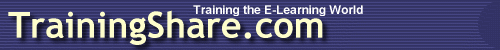
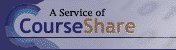

| ||||
|
E-Learning Glossary (Haney, Bonk, & Thiagi, 2001)
AApplication Service Provider (ASP): a company that provides Internet-based access to software such as courses, learning management systems, or conferencing tools. The software license is usually paid for on a per-user, per year fee basis. Asynchronous: independent of time; not based in real time or occurring at the same time. An asynchronous training event is not constrained by time issues such as scheduling. 90% of current online training is in self-study, asynchronous format. Advantages: self-study, self-paced, convenient. Disadvantages: no immediate feedback, no real-time human interaction decreases trainee motivation, and learner isolation. Example: self-study online course, e-mail, threaded discussions. See synchronous. Audioconference: an electronic meeting in which participants in different locations use telephones or computer equipment to talk with each other in real time. Authoring tools: computer programs used to create computer-based training, interactive presentations, and multimedia. The commands are presented as simple terms, concepts, and icons. The authoring software translates these commands into the programming code needed by the computer. BBandwidth: information carrying capacity of a channel. The greater the bandwidth, the faster the data can be transmitted. Video applications on the web, for example require greater bandwidth than text to be usable.Baud: A communication channel's maximum information-carrying capacity. The capacity is usually referred to as "bits per second" (BPS). Browser: software that connects you to the internet. Examples: Netscape, Mosaic, and Internet Explorer. CChat: interactive, real time, text-based "conversations" on the internet. As you type, what you type is displayed to the other members of the chat group.Compact Disc Read-Only Memory (CD-ROM): A type of CD that computer readable information can be stored on and retrieved. Once a CD-ROM is made ("burned"), new data cannot be stored and the disc cannot be erased for reuse. Although CD-ROMs look like music discs, they can only be used with a computer equipped with a CD-ROM drive. Computer-based training (CBT): training based on a computer (via internet, CD-ROM, server, or floppy disk), not in a classroom. The CBT provides the lesson, is interactive, requires the learner to answer questions, and provides feedback on the answers. Computer conferencing: interactive sessions between networked computers in which data, documents, video and/or audio are shared. Web chats and web-based conferencing are types of computer conferencing. Conferencing tools: Internet-based software that allows an instructor or moderator to conduct an online, real time session with participants, showing text and graphics. Some conferencing tools allow the participants to both speak with and write to the instructor and each other during a session. Example: Centra. Course Management System (CMS): software that provides some LMS functions. CMSs usually contain a delivery and tracking system for self-study online courses. Example: Blackboard Courseinfo. See learning management system. DDelivery system: software that delivers content or supports interaction over the web.Distance learning: a system that connects learners with distributed learning resources, usually over the internet, and with the separation of time or place between the instructor, learners, and resources. EE-learning: learning or training based in wide set of applications and processes, such as Web-based learning, computer-based learning, virtual classrooms, and digital collaboration. It includes content via Internet, intranet/extranet (LAN/WAN), audio/video tape, satellite broadcast, interactive TV, and CD-ROM. Also referred to as technology-based learning.Electronic bulletin boards: computer-based systems for typing and reading electronic messages and downloading available files. Also called bulletin boards. E-mail: Electronic mail (also "email"). A system for passing messages (and sometimes attached documents) from one computer user to another through computer networks. FF2F: face-to-face; the traditional classroom environment.Facilitative tools: electronic applications and software used in online courses that support delivery or enhance the course. Examples: chat programs, streaming audio, streaming video, Web pages. Facilitator: the online course instructor or moderator who supports but does not direct the learning. FAQ: a list of frequently asked questions and their answers. Footprint: a current (and trendy) term for the amount of visual space taken on a computer screen by an object or text. See real estate. Also, the area of the earth's surface where a particular satellite's signal can be received. GGIF: (Graphics Interchange Format): a standard format for compression of images. Images on web pages are commonly stored in the GIF or JPEG formats.HHosting: the service providing internet connections for e-learning or e-commerce.HTML: Hypertext Markup Language. Coding used to put documents on the Web which allows links to information in files on any computer connected to the Internet. Hybrid training: a combination of online (usually asynchronous) and classroom instructor-led training. Hypertext: text with links to other text. Documents written as hypertext contain text that when clicked on with a mouse, links to other documents. HyperText Markup Language (HTML): set of programming commands placed on blocks of text that describe how to display it. HTML commands also display other media (graphics, sound, and video). Documents on the Web are often written in HTML. IInstructional multimedia: computer-based training that uses a mix of media (graphics, video, sound, animation).Instructor-led training: training, either classroom or online, that is guided by an instructor and occurs in "real-time". Most online instructor-led training has at least some elements that are highly interactive between the trainees and the instructor. Interactive video: combination of a videodisc (usually laserdisc) or videotape and computer system that allows limited learner interaction. Internet: public domain, global computer network. Informally called the World Wide Web (the web), although the actually only supports the web and is not the web. Internet courses: courses accessed on the internet. Internet Explorer: Web browser software from Microsoft. Intranet: smaller, private parts of the internet, usually owned by an organization that restricts access to users. JJava: programming language developed by Sun Microsystems that creates code for interactive applications on web pages by web browsers. Can be used on different computer platforms: PCs, Macintoshes, etc.JPEG: (Joint Photographic Experts Group): a standard format for compression of images. Images on web pages are commonly stored in JPEG or GIF formats. KKilo: thousand (10 to the 3rd power). Abbreviated "K".LLAN: (Local Area Network): a computer network which spans a local area such as a building or campus.Learning management system (LMS): software that offers some or all of the following functions: registers users; assessment; provides access to courses; tracks courses, tuition, scores, and students' progress; records data; certification tracking; and automatically produces reports. LMSs can administer both instructor-led and online courses. LMSs provide different types of administrative information to the different user groups: learners, HR administrators, supervisors, etc. LMSs are expensive, need much customization, and are usually found in large corporations. Examples: Learnframe Pinnacle, Docent Enterprise, and SABA Learning Enterprise. See course management system. Learning portal: a Web site that gives consolidated access to learning and training resources from multiple sources. Also called content aggregators, distributors, or hosts. Links: text or graphics on a Web page that connect to another page on the same Web site or to a completely different Web site. Listserv: mailing list management software which scans e-mail messages for the words "subscribe" and "unsubscribe" to automatically update the list. Lurking: reading the postings in a discussion forum but not contributing to the discussion. MMailing list: a list of e-mail addresses grouped together as an alias such that a message sent to the list goes to all the addresses on that list. Example: Listserv and Majordomo are mailing list processors.Modem: device that converts computer data into an audio signal that can be transmitted over a telephone line. MPEG (Moving Picture Experts Group): the standard for compression and storage of motion video, for example, videos available on the Web. Multimedia: the interactive use of text, audio, still images, video, and graphics. NNetiquette: good online "manners". For netiquette rules, see http://www.fau.edu/rinaldi/netiquette.htmlNetscape Navigator: Web Browser software from Netscape. Network: a set of computers or locations which are connected by data, voice, or video communications for the purpose of exchanging information. Example: computer network. News group: discussion group on the Internet, which gives users a summary of discussion topics and an organized menu. OOnline: with a computer, available for immediate use.Online environment: occurring in an electronic format via the Internet. PPortal: gateway or entrance to the web or a discrete part of the web, such as a corporation's online courses.QQuicktime: multimedia software developed by Apple that delivers synchronized graphics, sound, video, text and music.RReal estate: a current (and trendy) term for all the visual space available on a computer screen. See footprint.Request for proposal (RFP): a document given by a company to prospective vendors that details the goods and/or services the company wishes to receive. Vendors then present the company with written proposals based on the RFP criteria. SSearch engines: software that searches documents and databases on the Internet. Example: Alta Vista.Shared objects: online content that can be interacted with by more than one person at the same time. Shareware: computer software which can be used or copied without infringing copyright. Programmers typically get paid a small one time fee from users who find the software useful. Streaming: video or audio played on a computer in real time as it is downloaded over the Internet. Requires a powerful computer. Synchronous: live or "real time" interaction. Advantage: immediate feedback available when instructor and learner are connected. Disadvantages: self-study not possible; scheduling learners and instructor to be available at the same time. Example: audio-conferencing, internet chat. See asynchronous. System requirements: technological items and conditions needed to run an application: operating system, bandwidth, processor type, configuration, etc. T24/7: twenty-four hours a day, seven days a week.Teleconference: real time, simultaneous audio conference to multiple sites through phone, video, or computer. UUplink: Sending data up to a communications satellite, where it can be downlinked to a receiving site.URL: Uniform Resource Locator. An address on the World Wide Web. Usenet: a distributed electronic bulletin board system allowing users to post and read articles. VVideoconference: a video-based communication session between two or more remote locations, with live, animated image transmission.Virtual Classroom (VC): an online discussion forum where the coursework interaction takes place, either synchronously or asynchronously. WWAN: (Wide Area Network): a computer network which connects computers in different geographic areas.Web chat: A system that allows two or more logged-in users to set up a typed, real-time, online conversation across the internet. Web page: A location on the Web, with a URL as an address, which contains data (text, graphics, video or audio). A web page is stored on a server as a file written in HTML. E-learning web pages often provide hypertext links to related Internet resources. Web site: a related collection of web documents. The address for a web site takes you to the initial page, or home page. Web-based collaboration: activities or processes that require interactive communication, either synchronous or asynchronous, and shared object content. Web-based training (WBT): a type of computer-based training in which the material is on web pages accessible through the Web. The material can be text, graphics, audio, or video. WBT also referred to as online or web-based instruction. Web-casting: communicating to multiple computers at the same time over Internet by "streaming" live audio and/or live video. Example: RealAudio. Whiteboard: An electronic bulletin board which allows users to work together at the same time. World Wide Web (WWW or the web): the hypermedia system, residing on the internet, that supports web sites and web pages. XYYABA: Yet Another Bloody Acronym.ZZip: A compressed computer file. Compressing files allows faster transmission across computer networks.
|
Copyright 2024, TrainingShare | Help | Comments | MOOCs and Open Education